In an absolutely perfect world, hiring would be quick and painless.
Your dream candidate would sweep into your office, drop their typo-free resume on your desk and tell you exactly how they revolutionized their last workplace. You’d laaaaaugh over shared interests (in this perfect world, you’re both really into Game of Thrones), they’d sign on for the exact salary you’d planned to offer, and they’d start on Monday – miraculously already trained and up-to-date on everything your company does.
Sadly, we don't live in this perfect world, and in the real world, hiring is exhausting, time-consuming, and expensive.
Entrepreneur.com estimates the average cost of recruiting, hiring, and training a new employee at close to $4,000! But the alternative – burning out, overworking your existing staff – is also exhausting and expensive.
Luckily, I’ve overseen over 500 hires and 400 placements over the course of my 14 years as a recruiter so I’ve learned a thing or two about stream lining the hiring process. It might never be quite as much fun as a season premiere of Game of Thrones, but we can make the whole thing almost painless.
Watch the video below for my 5 tips to make hiring much easier. Prefer to read? I hit the highlights below the video.
Step 1. Write a fantastic and specific job description
None of this 50-word, dashed-off-during-your-lunch break foolishness!
A great job description isn’t just a bullet-point list of duties; it requires a bit of consideration.
Some questions that will get you started:
- What need will this new hire fill?
- How will their expertise advance my business?
- What goals do I have in mind for this new hire?
- What do I want them to accomplish?
- What skills, experience, and education would my dream hire have?
- What kind of person do I like to be around?
- What personality type would mesh well with my team + me?
PS – My Clarity & Reality Course was designed to help you get really clear about what you need and how to explain it to potential hires.
You can learn more here.
Step 2: Use it to write an amazing job ad
A successful job posting requires a bit of marketing magic – we want applicants to eagerly apply or forward the posting to their friends, saying “This sounds like it would be perfect for you!”
Many companies make the mistake of copying and pasting a job description into the job posting form. But we’re better than that, right? Creating a great job ad is the key to attracting great candidates.
It should include:
- A Tell + Sell About Your Company
- Tell them about your company. “A privately held medical practice with a clinical spa, we've been a leader in the community since 1991.”
- Sell them on your company. “We are privately held, offer a family friendly environment, and foster a culture of success.”
- A Tell + Sell About Your Opportunity
- Tell them about your opportunity. “A customer-facing, front desk role at a private medical practice.”
- Sell them on your opportunity. “Fast-paced, Lots of customer interaction, Opportunity for career advancement.”
- A Tell + Sell About Your Ideal Hire
- Tell them what experience + education you require. “Associates Degree, past success in a customer service role.”
- Sell them on what the ideal hire will get with this role: “Work for a prestigious office, discounts on products + services, great hours.” (Now, you might have noticed this is very similar to selling them on the opportunity, it's just another way to position and sell the opportunity.)
- A Call-To-Action
- This is where they apply. Make sure it is quick + easy. If they have to jump through a lot of hoops you will lose a lot of the good applicants.
Step 3: Create systems to review resumes + applicants
Depending on your market, you could get 700-1,500 applicants for each job! That’s one metric ton of resumes and emails.
Here’s how I make this doable: I do a 10-second scan of every resume, specifically looking for reasons not to hire them. I check their location and their previous job titles. Have they given examples of past successes? Is their resume visually appealing? It’s easy to narrow things down with just a glance!
After I scan each resume, I change the subject line to reflect my feelings about the applicant. Red = super no. Yellow = on the fence. Green = Let’s contact them, like, yesterday. You can learn more about this method here.
Step 4: Do phone interviews (for everyone)
Phone interviews save you piles of time, phone interviews help you focus, and they give you insight into each applicant’s communication style. I always, always start with phone interviews – even if my applicant is local!
I've written a LOT of posts on the power of the phone interview, just plug phone interview into the search bar on the right column and you'll see them all!
Step 5: Stop checking references
In my experience, 99.9% of reference checks are positive. If you are experiencing a higher rate of negative reference checks, I'd encourage you do check out my posts on interviewing more effectively.
The reality is, if someone is dumb enough to give you a reference that isn't going to be positive, you should have caught that in the interview process. Most people are smart enough to refer potential employers to former co-workers they were friendly with.
This kind of reference check just tells us that the applicant made friends at their last job; it’s entirely possible that these two friends were incompetent and gossipy together…
Of course (of course!) you should check their professional qualifications and employment history. But luckily for us, Goodhire and companies like it make that affordable and a million times easier. Having a hard time swallowing this last one? Check out my more in-depth post on the topic here.
Look at that! You’re ready to hire an amazing new team member – and it didn’t even hurt!
Like practical + actionable advice like this? You can get it in a handy ebook by clicking on the image below (and it's free!)
Know someone who could use some help hiring better?
Use the handy social share images to share this post and increase your popularity immensely! Popularity results are not guaranteed…but, it can't hurt – right?
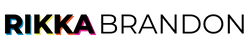
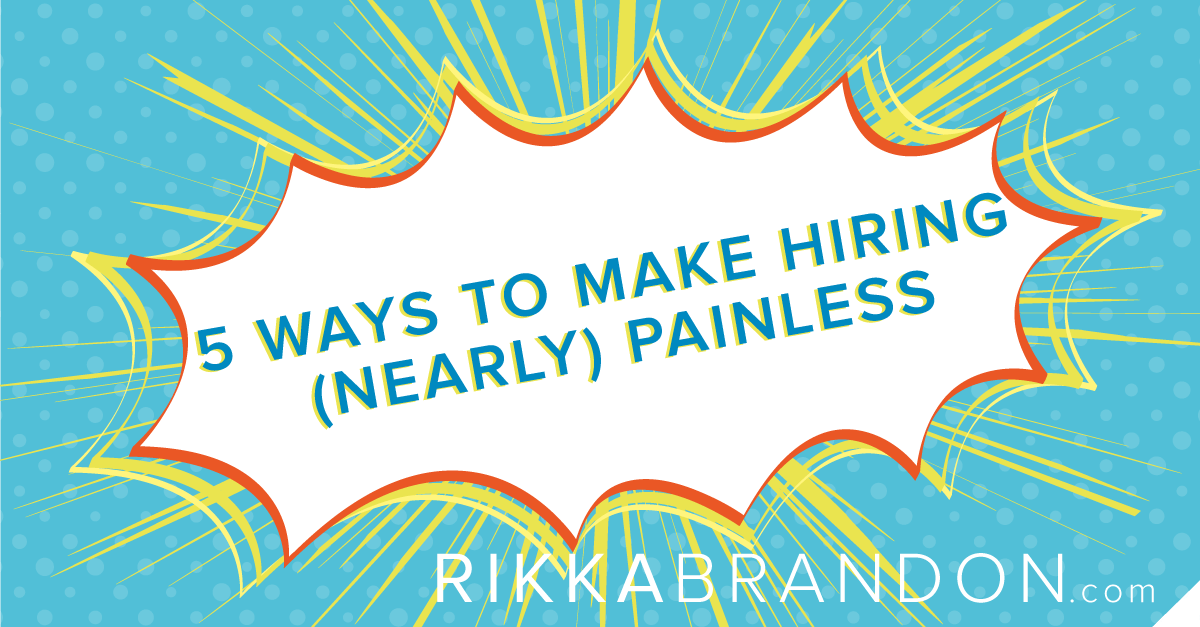
Recent Comments