Want to find people with experience in your industry and see relevant professional information about them?
Visit LinkedIn.
LinkedIn is, without a doubt, the social networking site that tops the list when it comes to business networking. It was made specifically for that purpose. It’s easy to use, produces quick results, and is the safest bet for people new to online recruiting.
New to LinkedIn? Let’s get started.
1. Setup your profile
You will be able to start connecting with people already on your mailing list and existing members of the site. Your former co-workers, business partners, clients, colleagues, or even friends are the types of people you should search for and start connecting with. Click here to help you create your own profile.
TIP: Start building your network. Although it may feel small compared to some of the networks, a small network that actually knows you and cares about your business is often far more powerful than a huge network of loosely connected people.
2. Let people know what your company does
After you set up a corporate profile, make sure your company description clearly states the type of work your company does. It should be very direct, brief and focused.
Source: LinkedIn Help Page
3. Join relevant groups that further connect you with potential job seekers.
Don’t be afraid to start your own group discussions by asking questions and answering others’ questions. This could lead you to finding great prospects.
Let’s say your company needs a Graphic Designer. You can join groups focused on Graphic Design and start a discussion by simply saying – We are a small advertising agency and we are looking to hire a talented Graphic Designer with experience in PhotoShop. Please check out (link to job posting) or email me at (email address) to learn more!
You can also post the job for free in most groups. It is very similar to a status update, but you select “Job” for the type of update and include the job ad you’ve created and ways for them to apply. *This is different than paying for a LinkedIn Job Posting.
4. Broadcast what you want
The status box that allows you to broadcast what you are looking for is like the “Wall” used by Facebook. So, you can write, “Searching for a sales manager for our NY and CT territory. Do you know someone who would be great for this role? If so, get in touch,” include a link to more details or next steps so people can easily connect to your post if they are interested.
This status is available for all your contacts to see and it is easy for them to forward to a friend. This is a simple way to spread the word and get your LinkedIn connections to scout for you.
Tip: You can also reach out to members of your network with a LinkedIn message and let them know what you are looking for. This is helpful because you can’t be sure if they will see your status update, so if there are people who are likely to be able to help you out – make sure they know what you are looking for.
5. Need quicker results? Post a job
Sometimes you just don't have connections in the right area. So you can use LinkedIn's job posting service. If your budget allows, the listing costs a minimum of $195 with free profile matches and 5 InMails, or less if you buy job credits (details here: http://learn.linkedin.com/jobs/).
Job Posting is an important part of hiring, but the true power of LinkedIn is in building your network and connecting with qualified people through groups. So, I encourage you to stretch your social recruiting wings and start to reach out to people on LinkedIn.
Wahoo! You made it to the bottom of the post!
I'm going take a quick moment and pat myself on the back for writing content you liked enough to read to the end!
Do you know anyone else who'd read it to the end? If so, make it easy for them and share it on Twitter, Facebook, and Pinterest by using the easy share buttons below.
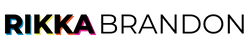

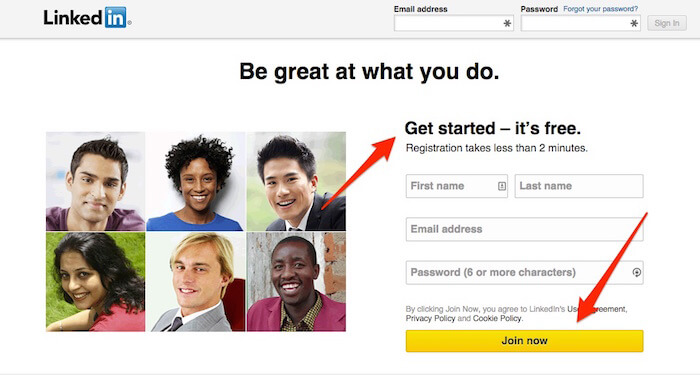
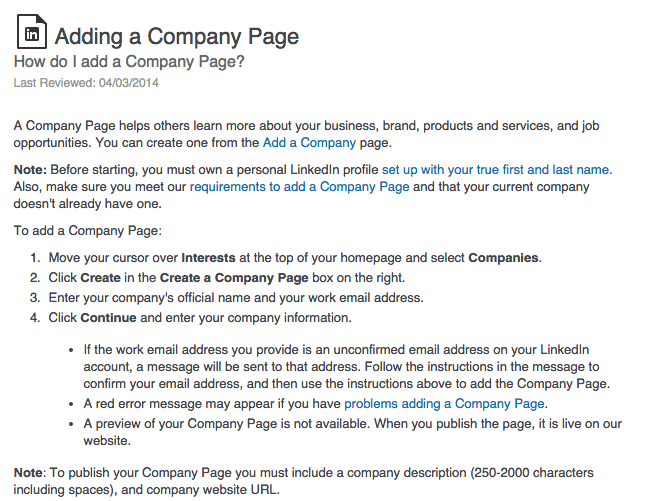
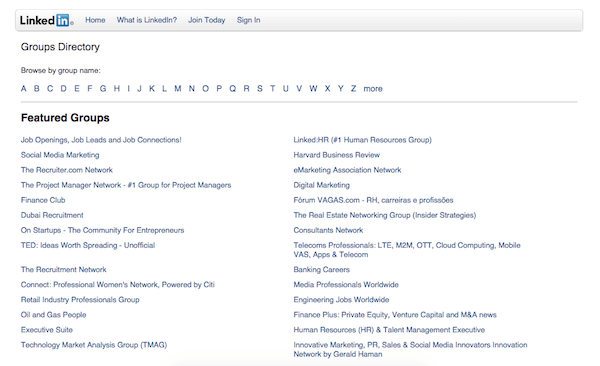
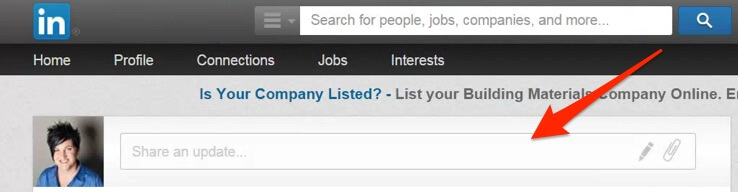
Recent Comments