Social media is the second most credible channel of delivering top-notch candidates, following employee referrals. Basically, social recruiting is the way of the future.
Here's a few simple steps for using Twitter to recruit
1. Follow Twitters’ @JointheFlock’s example to get ideas and inspiration on providing an insider’s perspective of your world. This will help you build a following of people who are actually interested in your company, your company’s culture, and the jobs you actually hire for.
2. If your colleagues have a Twitter account, follow them and have them follow you, too.
Retweet their positive posts about your company, and have them retweet your job openings. By sharing your current employees and hiring manager’s tweets, you are allowing your followers or potential candidates a glimpse of your company.
3. Use hashtags in your post so the people who aren’t following you can see your posts too.
Harnessing the power of hashtags, also narrows down your target audience. Learn more about hashtags here.
4. Find out popular hashtags related to your company’s niche and use it to connect to potential candidates who aren’t following you yet. This allows you to grow a wider network and build connections.
5. Post job openings when you have them.
You can also hashtags the keywords in your job posting, for example, “Looking for #MarketingManager for #yourindustryhere.”
Tip #1: Familiarize yourself with Twitter’s own lingo. For example, NAJ is short for “need a job?”. Check out the Twitter Lingo Dictionary and the Twitter Glossary.
Tip #2: You can interact with great candidates by reading their Tweets. Better yet, reply to their tweets or send a direct message to potential candidates in order to start the conversation.
Want more insight on the value of using Twitter to recruit? Check out this article from Entrepreneur.com.
Wahoo! You made it to the bottom of the post!
I'm going take a quick moment and pat myself on the back for writing content you liked enough to read to the end!
Do you know anyone else who'd read it to the end? If so, make it easy for them and share it on Twitter, Facebook, and Pinterest by using the easy share buttons below.
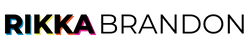


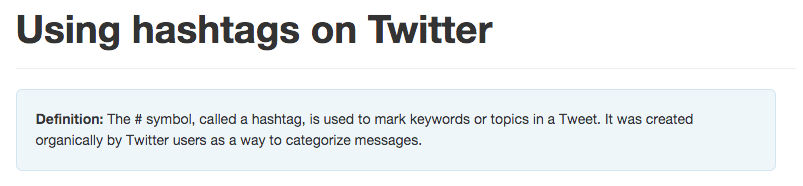
Recent Comments